When Will GitHub Copilot X Be Available

GitHub Copilot X is a revolutionary software development tool that was announced on March 22, 2023. It combines several new features, including the voice interface, chat interface, support for pull requests, writing and answering questions on docs, and Copilot for CLI.
But it hasn’t been released to the public yet. So when will it be? Let’s find out!
Is GitHub Copilot X Available Now
Unfortunately, GitHub Copilot X is not available now for the general public. However, it’d better to say that some of the features of the new tool suite have limited availability. Let me explain:
GitHub Copilot X is not fully defined as software for programmers. It’s a suit of tools with different features. Getting access to one feature doesn’t guarantee that you will have access to others.
If you want to try the new GitHub Copilot X, you will need to submit your application to the waitlist for a specific feature. And all of those have different eligibility requirements too.
For example, to join the GitHub Copilot X Chat, you will need to have an active GitHub Copilot subscription. And even then, signing up does not guarantee access.
On the other hand, if you apply for the Github Copilot X for Pull requests, you need to make sure you are an organization admin or an individual repository owner.
And there are prerequisites for other features too. Let’s get into the details in the next section, where I will explain how to sign up to get access to GitHub Copilot X.
When Will GitHub Copilot X Be Released and Available
Unfortunately, there is no specific date for when GitHub Copilot X will be released. On March 22, 2023, Github made an announcement about the upcoming features in Copilot X, but they never mentioned any specific release date.
I think, given their explanation of what Copilot X is, there can’t be any date, and they may even release each feature separately. What they about Copilot X was this:
GitHub Copilot X is currently a representation of GitHub’s vision for the future rather than an available product offering of GitHub Copilot. As we continue to design, test, and build features that fall into the GitHub Copilot X vision, we are also taking the time to determine the best way to provide them to our customers.
Github Copilot X announcement in regard to the release date
How To Sign Up For GitHub Copilot X Now
Although GitHub Copilot X isn’t available for the general public right now, you can still try to get access to the specific features by signing up to join the waitlist. I’ll try to explain how to do it as simply as possible.
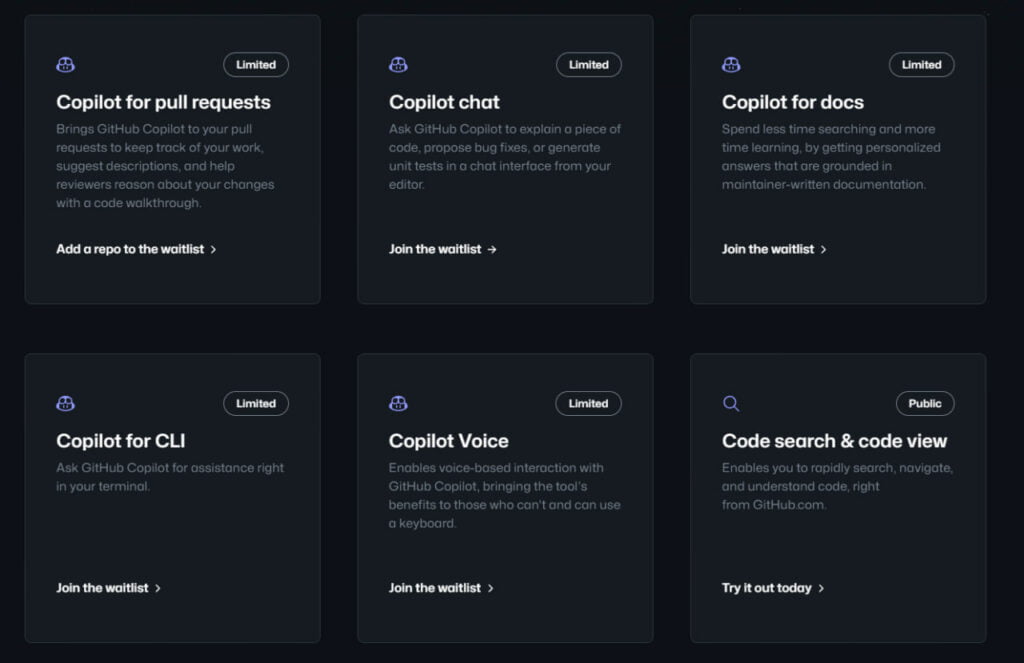
How to Get Github Copilot X Chat
To get access to Github Copilot Chat you need to follow these steps:
- Be a user of Visual Studio or VSCode. It’s currently only available for this IDE.
- Have an active subscription to Github Copilot for Business or Github Copilot for Individuals.
- Visit this website and pick the preferred IDE.
- Click the green “Join the waitlist” button.
- Wait for approval.
Congrats! You just signed up for the waitlist! Now you only have to wait to get approved.
How to Get Github Copilot X for Pull Requests
To get access to Github for Pull Requests, follow this process:
- Sign in with Github.
- Install the GitHub app.
- Add your repos to the waitlist.
- Include marker tags in your PR description.
How to Get Github Copilot X for Docs
To get access to Github for Docs, go through this tutorial step by step:
- Visit this website.
- Click the Sign up for the waitlist button.
- Authorize the Next waitlist.
- Accept the GitHub Next Pre-Release License Terms and click Sign Up.
Done! You’re now signed up for the technical preview of the Github Copilot for Docs.
How to Get Github Copilot X for CLI
Signing up for Copilot for CLI is similar to the Copilot for Docs process but you’re going to need to start from this page.





JyCPaV1NAWz
UqYU91ydvtr
DAPZMxkaMt0
Q7sPQz2hZu6
Z9XcAwWzmRh
31RPVMDwySb
cxMIgb6bIgA
ejaxXyJV0jQ
MQmJrq2kJqr
WdBlkOdyCiZ
SHfCphJcQwT
VXbSEfdwxk3
m5ptEFvhTQg
pyDVk32MYa9
rr82eKlepxc
ywT2SxgP2Zl
7nmmmeDeUWJ
L8ee5qcafi6
ZIWOyCU7jq7
2VXAlatXgRf
j5mXMPbNL4k
oaJSlXVCy33
MH15zOVx8EM
jnUdzIPFcj6
kzoy6uGzhjp
gXfaawE7Tt2
hgD2S8Nmjew
MacK8FObX67
FLkGqXLNkfm
hO90wGHiqgw
jS50SwWmMFr
H0VzVqvSaRk
oWaz0BBrehi
WERKUK3J7wL
fzau7gryeZc