Balenciaga Meme Explained + AI Generator Tutorial with Tools and Prompts

Balenciaga meme is a trend of viral videos created with AI tools that feature iconic characters as fashion models with gloomy faces, chiseled jawlines, and grotesque Balenciaga outfits.
It all started with a viral Harry Potter by Balenciaga video and blew up the internet from there.
In this article, I will explain the meme progress and show you how you can create something like that using simple AI tools.
Let’s get started!
Balenciaga Meme Timeline
About three weeks ago, an AI generated photo of Pope Francis in a Balenciaga coat went super viral on all social media and got covered on many news sites.
Not all people are aware of what modern AI image generators are capable of and many confused the fake pics with real ones which caused the hype.
About the same time on March 15, 2023 a YouTube user with a nickname demonflyingfox uploaded this video:
The video featured AI-generated characters from the Harry Potter universe as fashion models wearing grotesque dresses and robes. All of the content is AI generated (except for the soundtrack), including the head animation and their voices.
After it was shared on social media, it immediately went viral. At the moment of writing, the video’s got 5.8M views and it’s only been three weeks.
As the video spreaded across the social media, it inspired more AI generated videos featuring characters of various franchises reimagined as Balenciaga models. The most popular videos include the Star Wars, Lord of the Rings, and Breaking Bad characters.
After that, the trend went mainstream and everyone started making variations for their own favourite franchises.
I even tried following the trend with John Wick characters and made a quick video but it didn’t get any traction:
Why Is The Balenciaga Meme So Popular?
As many Internet users noted, Balenciaga memes are weirdly hypnotic. Once you watch one video, you can’t stop. So what it is that makes thsese videos so popular?
In my opinion, it’s because the videos met all factors that make a good meme:
- Intertextuality: Iconic characters that are recognizable, but reimagined in an almost absurd way.
- Creative reproduction: a new never seen before AI technology that makes the process so easy.
- Hypnotic style of the videos that captures the feel of the ludicrious high end fashion.
- They’re short and easily consumable.
How to Create a Balenciaga Meme Video with AI Generators
One of the reasons these videos became so widespread is because of how easy it is to reproduce the final result. With a bunch of easy to use AI tools like Midjourney, D-ID, and Elevenlabs you can create your own Balenciaga-verse in a matter of a couple of hours.
Let me show you how to create a Balenciaga meme video with AI geenrators real quick:
The Workflow
Three main tools you want to use for this are Midjourney for image generation, D-ID for face animation, and ElevenLabs for voiceovers.
Midjourney Prompts for Balenciaga Meme
All of the most popular videos are generated in Midjourney using simple prompts like this:

1982 screengrab of malemodel harry potter wearing grotesque black balenciaga leather dress, jawline, buccal fat removal, black hair, fashion movie scene, round glasses, balenciaga commercial, gloomy, full body, high resolutionYou simply replace the character name, and Midjourney will generate a new version for you. Here’s an example from the original video of Balenciaga Hagrid generated with the same prompt:

Make a list of your favorite characters and generate them all with the same prompt! It’s that easy.
Elevenlabs voice generation process
Next, we will generate voices for our characters. We will use the ElevenLabs platform. I believe it’s the most advanced voice generation software currently available on the market.
I will not cover the registration process in this article and will assume you know how to do that.
After registration, you will have two tabs available: Speech Synthesis and VoiceLab.
Now, if you want a basic standard voice, skip the next couple of paragraphs. The standard voices are totally fine and they sound great. But we want our characters to be more recognizable. That’s why we will try to clone their voice.
This feature is available in VoiceLab.
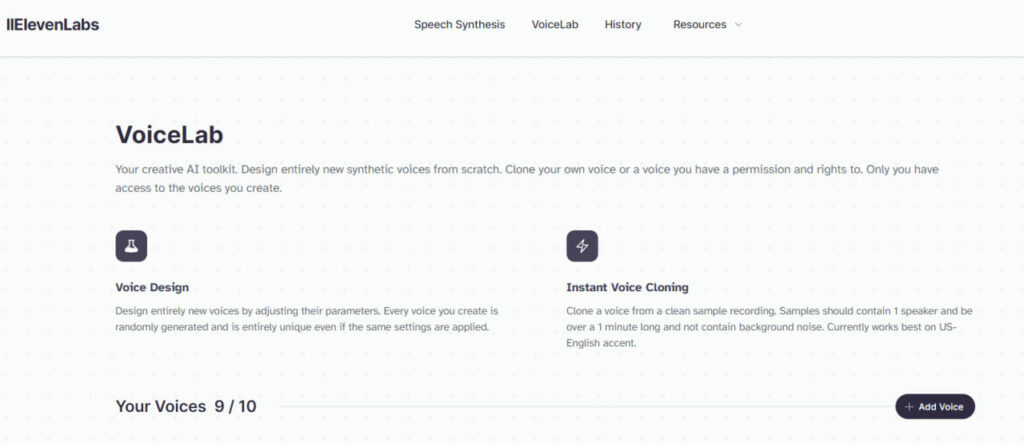
Before cloning, you need to collect several minutes of samples of your character’s voice. You can do that by using sound from interviews, speeches, monologues, etc. Convert a YouTube video to MP3, cut out all the character’s (actor’s) phrases, and combine it into a single file.
Once you collected the samples, do the following:
- Go to VoiceLab and click the “+ Add Voice” button.
- Pick the Voice Cloning option.
- Upload your samples.
- Add a name.
- Click Add Voice.
Usually, your custom voice will be ready in a matter of seconds.
Click the Use button on the voice card. You will be redirected to the Speech Synthesis tab with the custom voice selected.
I like my Voice Settings to be somewhere around 15% Stability and 90%-100% Clarity. The right settings will mostly depend on the quality of the samples, so you might want to play with the settings a little.
Next, put your character’s line in the Text section and click the Generate button.
Regenerate until you’re satisfied with the result.
I’ve got a Keanu voice, so I’ll go with it for my example.
D-ID workflow
The next step is animation. You need to make these characters move in a particular fashion to fit the meme standards.
For this, we will use the D-ID platform.
I assume you know how to register an account and log into it. In the Studio, click “Create Video” from the menu on the left to pick a character you want to animate.
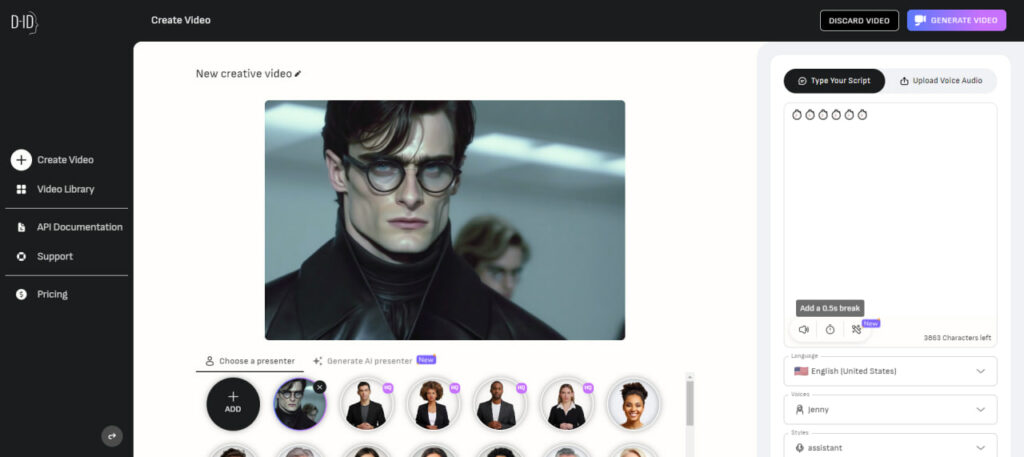
Click the round “+ ADD” button to add the image we generated in Midjourney.
On the right, you can generate the voice, add your own audio (generated in ElevenLabs), or simply add pauses for silent head nodes.
I will add the Keanu voice for this example.
When the image and the voice are ready, click the Generate Video button.
Since the voiceovers are normally short (3 to 6 seconds), the video will be rendered pretty quickly.
Here’s the result using the Harry Potter image combined with the Keanu Reeves voiceover:
And we’re done!
That’s how you generate characters for your Balenciaga meme video.
After you’e generated all of them, use any editing tool to stitch everything together and add some music.
That’s it! I hope it helped. Let me know in the comments if you have any questions.







