Stable Diffusion XL – Download SDXL 1.0 Model Here

Stable Diffusion XL or SDXL is the latest image generation model that is tailored towards more photorealistic outputs with more detailed imagery and composition compared to previous SD models, including SD 2.1.
With Stable Diffusion XL you can now make more realistic images with improved face generation, produce legible text within images, and create more aesthetically pleasing art using shorter prompts.
What is Stable Diffusion XL or SDXL
Stable Diffusion XL (SDXL) is the latest AI image generation model that can generate realistic faces, legible text within the images, and better image composition, all while using shorter and simpler prompts.
Just like its predecessors, SDXL has the ability to generate image variations using image-to-image prompting, inpainting (reimagining of the selected parts of an image), and outpainting (creating new parts that lie outside the image borders).
Stable Diffusion XL is currently available via DreamStudio and other image generation apps like NightCafe Studio and ClipDrop. Stable Diffusion XL model is available for download at HuggingFace.
Stable Diffusion XL Examples








With SDXL you can create all sorts of images from portraits to landscapes to food images.
Why is Stable Diffusion XL better
SDXL is better than its predecessors on multiple levels:
Legible text

One of the most significant differences between SDXL and the rest of AI image generation models (except for Deep Floyd), is that it can generate legible text. It wasn’t possible in the previous SD or any other models.
The text on the images is not always right, but it is lightyears ahead of most of the other AI art models.
Better human anatomy (including hands!)

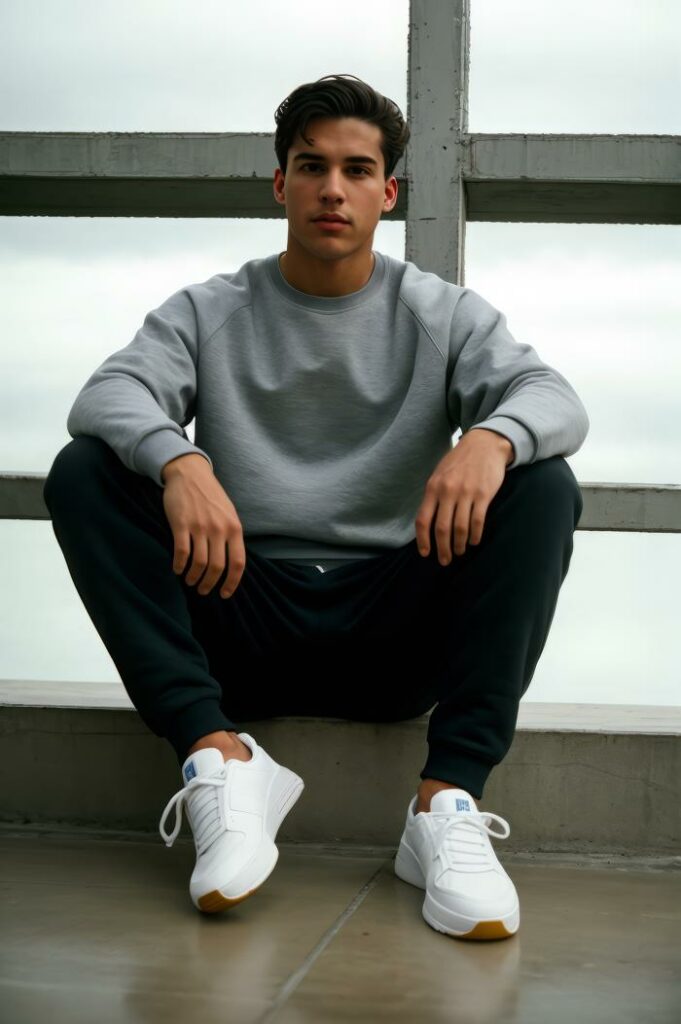
Previous SD models had visible problems with generating correct human anatomy. They often had extra or missing limbs, extremely deformed faces, etc. Stable Diffusion XL fixes this to an extent. The quality is much better now. We hope it’ll be even better when it gets released.
Artistic styles

These don’t make SDXL better, but they are somewhat different. Stable Diffusion XL offers several artistic styles for image generation. No style, Enhance, Anime, Photographic, Digital Art, Comic book, Fantasy art, Analog film, Neon punk, Isomteric, Low poly, Origami, Line Art, Craft clay, Cinematic, 3D model, and Pixel Art.
Shorter prompts
SDXL understands short prompts much better than the previous models. You don’t need lengthy walls of text for prompts to get the desired results. Styles help achieve that to a degree, but even without them, SDXL understands you better!
Improved composition

Enhanced image composition allows for creating stunning visuals for almost any type of prompts without too much hustle.
How to use SDXL 1.0 offline after downloading
There are several options on how you can use SDXL model:
How to install SDXL 1.0 with ComfyUI
ComfyUI is a powerful modular graphic interface for Stable Diffusion models that allows you to create complex workflows using nodes.
You will need a powerful Nvidia GPU or Google Colab to generate pictures with ComfyUI.
It also works perfectly on Apple Mac M1 or M2 silicon. It’s a perfect tool for anyone who wants granular control over the SDXL generation or wants to learn how Stable Diffusion models work.
And here’s how you can use SDXL with ComfyUI:
- Get the base and refiner models on Huggingface (check out the links in the beginning of this article).
- Install ComfyUI and put the model files in (ComfyUI install folder) \ ComfyUI \ models \ checkpoints.
https://github.com/comfyanonymous/ComfyUI#installing - Load this workflow on ComfyUI (you can download it and load there or just copy all the code and paste on ComfyUI): https://pastebin.com/sjhP8Pcj
In the end, the interface will look like this:
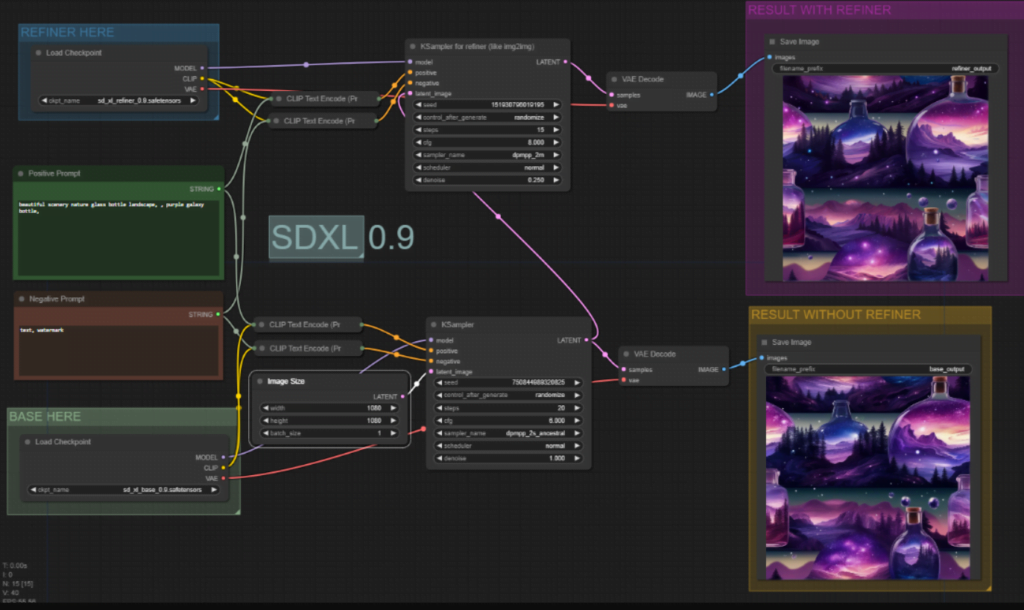
And here’s an example of an SDXL generated image created in ComfyUI by someone who knows what he’s doing:

Automatic1111
I’m not really sure how to use it with A1111 at the moment. And I’m not sure if it’s possible at all with the SDXL 0.9.
I’ve heard they’re working on SDXL 1.0 that should work on Automatic1111, so maybe give it a couple of weeks more.
Download Stable Diffusion XL
Stability AI has released the SDXL model into the wild. The model is available for download on HuggingFace. Click here to download the SDXL 1.0 base model.








Whzr2lSk7fD
hxVC0p7I6P4
KgashqEznAT
QRHq5DPDPtj
5GwNFzz0gIe
H2Rv3ocMyWp
xcH7A5AsE1t
GjLtzeuuowy
6KFRhJ1wHxL
dEVymvCNdf7
GMaZRtixBjx
0ipzYioB6Ev
DTMfQyoDrT2
Yf1tWVY31oL
4xZiBdGDmwJ
XUHgHkL7Jey
jy6UmhdAQu4
UEDB7GpJw2d
MVOcN4ADpWT
c3WPmGrR8SP
xhLFd5fXRoS
BawP1tpbYNu
r9CMsr3hY1T
myXQMQXz6AX
EVwOOoHUNZP
iwtYxuEVqwR
eDcYBFhZC9s
CnWknHQf3hu
c6qGqo7vW9m
7tkj1zrzZq5
xA7ZyS9oKS8
BVDIhNw7Ueu
dpDLZsLFR1B
XjiN1jtTZMq
royiJrjNpWW